Select Where to Install CloudShell
In the Destination Folder window, specify where to install the CloudShell applications and click Next to start the status check for required components.
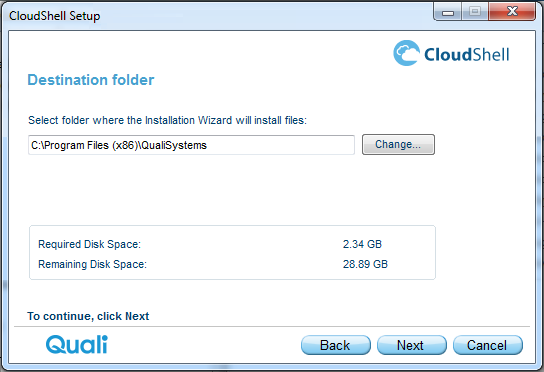
Specify the default path and folder to which CloudShell is installed. The following paths are used for this procedure:
C:\Program Files\QualiSystems (for 32-bit systems)
C:\Program Files(x86)\QualiSystems (for 64-bit systems)
If you need to install to a different installation path and folder, click Change.
- Click Next and proceed to Check for CloudShell Required Components.